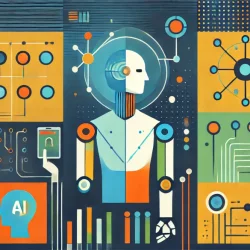AI Plagiarism Checker: Your Guide to Ensuring Original Content
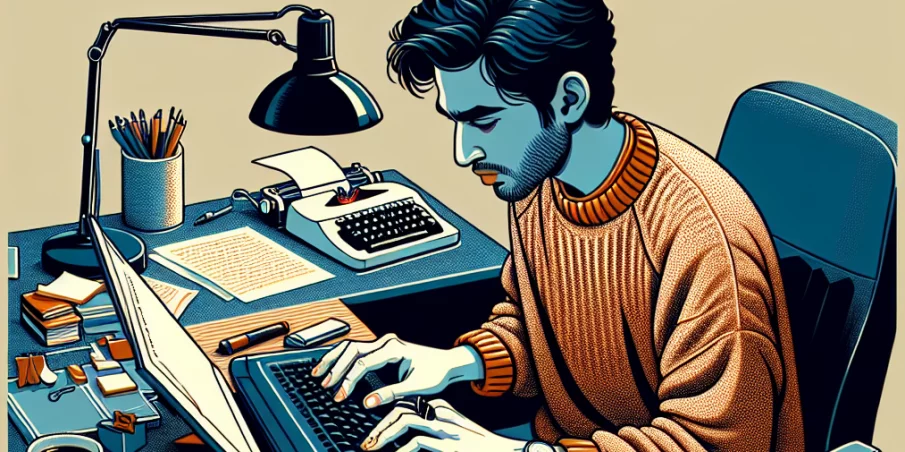
Ever written something you thought was totally your own, only to wonder if you accidentally echoed someone else’s words? Or maybe you’re a blogger, a student, or just someone who loves creating content, and you want to make sure your work is 100% original. That’s where an AI plagiarism checker comes in. These tools are like your personal content detective, scanning your writing to catch any unintentional overlaps with existing material. With AI writing tools like ChatGPT becoming so popular, it’s easier than ever to accidentally produce content that might not be as unique as you think. In this guide, I’ll walk you through what AI plagiarism checkers are, why they’re a must-have, and share a list of the best ones out there to keep your writing squeaky clean.
What Is an AI Plagiarism Checker?
If you have been following news related to AI, you might know their have been many AI applications. An AI plagiarism checker is a tool that uses artificial intelligence to scan your text and compare it against a massive database of web pages, articles, and other content to spot any similarities. Think of it as a super-smart librarian who can instantly check your work against billions of books and websites. Unlike older plagiarism checkers that just looked for exact word matches, AI-powered ones are clever enough to detect paraphrasing, reworded phrases, and even content that’s been tweaked to sound different but still comes from the same source.
Why does this matter? Well, imagine you’re writing a blog post about healthy smoothies, and you read a bunch of articles for inspiration. You might unintentionally use a phrase or idea that’s too close to one of those sources. An AI plagiarism checker catches those slip-ups before they become a problem, saving you from potential embarrassment or even penalties if you’re posting online. Plus, with AI-generated content flooding the internet, these tools can often tell if your text was written by a human or a bot, which is super handy for maintaining authenticity.
Why You Need an AI Plagiarism Checker
Let’s be real: nobody wants to be called out for copying, even if it’s an accident. Whether you’re writing for your blog, submitting a school assignment, or creating content for a client, originality is everything. Here’s why an AI plagiarism checker should be in your toolkit.
First, it protects your reputation. If you’re a blogger, posting content that’s flagged as unoriginal can tank your credibility with readers and search engines like Google. Second, it saves time. Instead of manually cross-checking your work against every website you’ve ever read (good luck with that!), an AI plagiarism checker does the heavy lifting in seconds. Third, it gives you peace of mind. Knowing your work is unique lets you hit “publish” or “submit” with confidence. And finally, many of these tools offer extras like grammar checks or citation suggestions, so you’re not just avoiding plagiarism—you’re polishing your writing too.
Have you ever hesitated to share your work because you weren’t sure if it was truly yours? That’s the kind of doubt an AI plagiarism checker wipes away. It’s like having a friend double-check your homework before you turn it in, except this friend is powered by cutting-edge tech.
How AI Plagiarism Checkers Work

Curious about what’s going on behind the scenes? AI plagiarism checkers are like digital bloodhounds sniffing out similarities. They start by breaking your text into small chunks—phrases, sentences, or even ideas. Then, they compare those chunks against a huge database that includes billions of web pages, academic papers, and sometimes even unpublished documents. The AI doesn’t just look for word-for-word matches; it uses natural language processing to spot paraphrased content, synonym swaps, or even ideas that are too close to someone else’s.
Once the scan is done, you get a report that highlights any matches and often gives you a similarity score, showing what percentage of your text might not be original. Some tools even point out exactly which parts need fixing and link to the original sources, so you can decide if you need to rewrite or add a citation. It’s like getting a roadmap to make your content bulletproof.
The best part? These tools are constantly learning. As AI writing tools evolve, so do AI plagiarism checkers, staying one step ahead to catch even the sneakiest forms of unoriginal content. So, whether you’re writing a recipe post or a short story, you can trust these tools to have your back.
Top AI Plagiarism Checkers to Try

Ready to find the perfect AI plagiarism checker for you? As a person who have been trying to keep up with AI news, I’ve rounded up some of the best ones out there, each with its own strengths. Whether you’re looking for something free, user-friendly, or packed with extra features, there’s a tool here that’ll fit the bill. Let’s dive in.
Grammarly
You’ve probably heard of Grammarly for its grammar and spelling checks, but did you know it also has a solid AI plagiarism checker? Grammarly scans your text against billions of web pages and academic databases, flagging any matches and showing you where citations might be needed. It’s super easy to use—just paste your text or upload a file, and you’ll get a detailed report in seconds. The catch? The plagiarism checker is only available with a premium plan, but it’s worth it if you’re already using Grammarly’s other features. Plus, it’s great for catching AI-generated content, so you can be sure your writing is both original and human-made. Check it out at Grammarly’s website.
Scribbr
Scribbr is a favorite for anyone who wants a deep dive into their content’s originality. Powered by Turnitin, it checks your text against a massive database of 91 billion web pages and 69 million publications. What sets Scribbr apart is its ability to catch heavily paraphrased text, which is perfect if you’re worried about accidental plagiarism from reworded ideas. You get a clear report with color-coded matches and links to sources, making it easy to fix issues. Scribbr also offers a unique self-plagiarism checker, so you can upload your own unpublished work to avoid reusing your own words. It’s a pay-per-use service, with prices ranging from $19.95 to $39.95 based on word count, but the accuracy is top-notch. Visit Scribbr’s website to give it a try.
Originality.ai
If you’re a content creator or marketer, Originality.ai is a game-changer. This tool doesn’t just check for plagiarism—it’s also one of the best at detecting AI-generated content from tools like ChatGPT or Claude. It scans your text against a huge online database and gives you a similarity score, highlighting any matches with pinpoint accuracy. Originality.ai is especially great for bloggers and SEO pros, as it helps ensure your content won’t get dinged by search engines. The interface is straightforward, and you can share reports to prove your work’s authenticity. Pricing starts at $12.95 for 2,000 credits (about 200,000 words), making it affordable for frequent users. Head over to Originality.ai’s website to see it in action.
Copyleaks
Copyleaks is a versatile AI plagiarism checker that’s perfect for anyone who needs flexibility. It supports over 100 languages and can scan everything from text to source code, making it a great pick for diverse projects. Copyleaks uses advanced AI to detect paraphrasing, image-based plagiarism, and even AI-generated content. You get a detailed report with links to matching sources, and the tool integrates with platforms like Google Docs and learning management systems. The free version lets you try it out, but premium plans offer more features, starting at around $10/month. It’s a solid choice for bloggers, students, or small businesses. Check it out at Copyleaks’ website.
Quetext
Quetext is all about simplicity and accuracy, thanks to its DeepSearch technology. It scans your text against web pages, academic sources, and online textbooks, using contextual analysis to catch even subtle forms of plagiarism. The ColorGrade feedback system makes it easy to see which parts of your text need work, and the citation assistant helps you add proper references. Quetext offers a free plan with up to five checks per month (500 words each), and premium plans start at $8.80/month for unlimited scans. It’s a great option if you want a user-friendly tool that doesn’t skimp on power. Visit Quetext’s website to get started.
GPTZero
GPTZero is a bit different—it’s designed to detect AI-generated content but also includes a plagiarism checker. It’s especially useful if you’re worried about your text being flagged as AI-written, which can happen with tools like ChatGPT. GPTZero analyzes your text for patterns like perplexity and burstiness, giving you a score that shows how likely it is to be human-written. The plagiarism checker scans for matches across web pages and provides a clear report. The free version is limited, but premium plans start at $10/month, making it budget-friendly. It’s a great pick for writers who want to ensure their work is both original and authentic. Try it at GPTZero’s website.
Tips for Using AI Plagiarism Checkers Effectively

Got your AI plagiarism checker ready? Awesome! But to get the most out of it, you need to use it smartly. Here are some tips to make sure your content stays original and your writing process stays smooth.
First, run your text through the checker early and often. Don’t wait until your final draft—checking as you go can catch issues before they pile up. For example, if you’re writing a blog post, scan it after your first draft to spot any accidental overlaps from your research. Second, pay attention to the report. Don’t just look at the similarity score—read through the highlighted matches to understand what’s being flagged. Sometimes, it’s just a common phrase that doesn’t need changing, but other times, you might need to rephrase or cite a source.
Third, use the checker’s extra features. Many tools, like Grammarly or Scribbr, offer grammar checks or citation guides, so you’re not just avoiding plagiarism—you’re making your writing better overall. Fourth, don’t rely on the checker alone. Always cite your sources properly and keep track of where your ideas come from. A checker can’t catch everything, especially if you’re using unpublished material. Finally, if you’re using multiple tools, compare their results. Each checker has its own database and strengths, so running your text through two can give you a fuller picture.
Ever had that moment where you thought, “Did I write this, or did I read it somewhere?” Using an AI plagiarism checker with these tips can turn that worry into confidence, letting you focus on creating amazing content.
Common Myths About AI Plagiarism Checkers
There’s a lot of buzz around AI plagiarism checkers, but there are also some myths floating around that can make people hesitant to use them. Let’s clear up a few of the big ones.
One common myth is that these tools are only for students or academics. Not true! Whether you’re a blogger, a family law attorney, a small business owner, or just someone writing a social media post, an AI plagiarism checker can help you stay original. Another myth is that they’re 100% foolproof. While they’re super accurate, no tool can catch every single instance of plagiarism, especially if the source isn’t in their database. That’s why good writing habits, like proper citation, are still key.
Some folks think these checkers are too complicated or expensive. Sure, some have premium plans, but many offer free versions or affordable options, and most are as easy as copying and pasting your text. Finally, there’s a fear that these tools might store or steal your work. Reputable checkers like Scribbr and Grammarly have strict privacy policies, deleting your text after a set period or letting you delete it manually. So, don’t let these myths hold you back—AI plagiarism checkers are more accessible and useful than you might think.
Conclusion
According to internet marketing experts who write for us on technology and marketing, using an AI plagiarism checker is like having a trusty sidekick to keep your writing original and polished. Whether you’re crafting a blog post, a school essay, or a business report, these tools make it easy to spot unintentional overlaps and ensure your work stands out as uniquely yours. With options like Grammarly, Scribbr, Originality.ai, Copyleaks, Quetext, and GPTZero, there’s a checker out there for every need and budget, each offering powerful features to boost your confidence and credibility.
So, next time you’re about to hit “publish” or “submit,” take a moment to run your text through one of these tools. It’s a small step that can save you from big headaches, letting you share your ideas with the world knowing they’re truly your own. Happy writing!
More to Read:
Previous Posts: