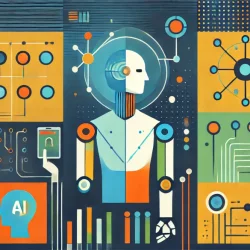5 Tips For Saving Money On Cloud Storage
When it comes to backing up the precious files on your hard drive, online storage can work out far more cost effective than buying additional hard drives or trying to maintain a complicated backup across numerous CDs. But the costs can still add up if you're not careful and many people end up paying far more than they actually need. In this article we're going to look at some proven tips to save you money while keeping your computer files safe and sound.
Consider Your Needs
When you actually look around at some of the cloud storage comparison sites you start to realise not just how many different providers there are but also how much their accounts vary. For example the various accounts may accept different types of files, they may have different storage limits and of course they're also likely to be priced differently.
A great way to save money on your online storage needs is therefore to select a small account that you can upgrade over time as you need it. In this way there's no need to pay for a large amount of storage if it's not being fully utilized. Instead you can start off small, only paying for what you use, and when you see how much you actually use your storage facility, and the number of files you want to store securely increases, you can expand your account to accommodate these new needs.
Free Accounts
If you're a really light user or you're still testing the waters and aren't yet sure if you'll fully utilize a full online storage account it's worth noting that some providers actually allow you to sign up for a free account. Now certainly these aren't as fully-featured as paid accounts - for example customer service might be slower and the amount of storage space you're given will be far less - it can be a risk-free way to test out a provider and see how you find their systems. Then if your needs exceed the free storage limits you can always upgrade to a larger paid account as and when you need it.
Extended Periods
Most cloud storage services work on a subscription fee that you pay on a regular basis but how frequently you pay your bill can also affect the overall cost. In general, when you sign up for longer periods of time you'll save money; and in some cases the saving can be significant.So while it's natural not to want to commit to anything for too long, it can be a smart idea to consider longer subscription periods which will reduce the cost you're paying on a monthly basis. For example if you're currently considering paying monthly, see if there are options to pay quarterly or even annually to see how much money you can really save.
Discount Codes
Unlike some industries like web hosting, it seems that online backup providers very rarely give out discount codes that can save you money on your account. But rarely doesn't mean never. Consequently if you're not yet committed to a specific account, or you're considering a move, it can be worth spending a few minutes looking to see if there are any cloud storage coupons available for your preferred supplier.
Refer Your Friends
A handful of online backup companies will actually reward you for sending them extra customers by giving you extra storage space. An excellent example of a company doing this at the time of writing is Dropbox, whereby you can start off with a small, low-cost account and then by mentioning to your friends, on Facebook and youur website you'll build up more and more credits which you can cash in for additional free storage space.
For more advice on cloud backup solutions take a closer look at http://www.AboutCloudStorage.com
More to Read:
Previous Posts: